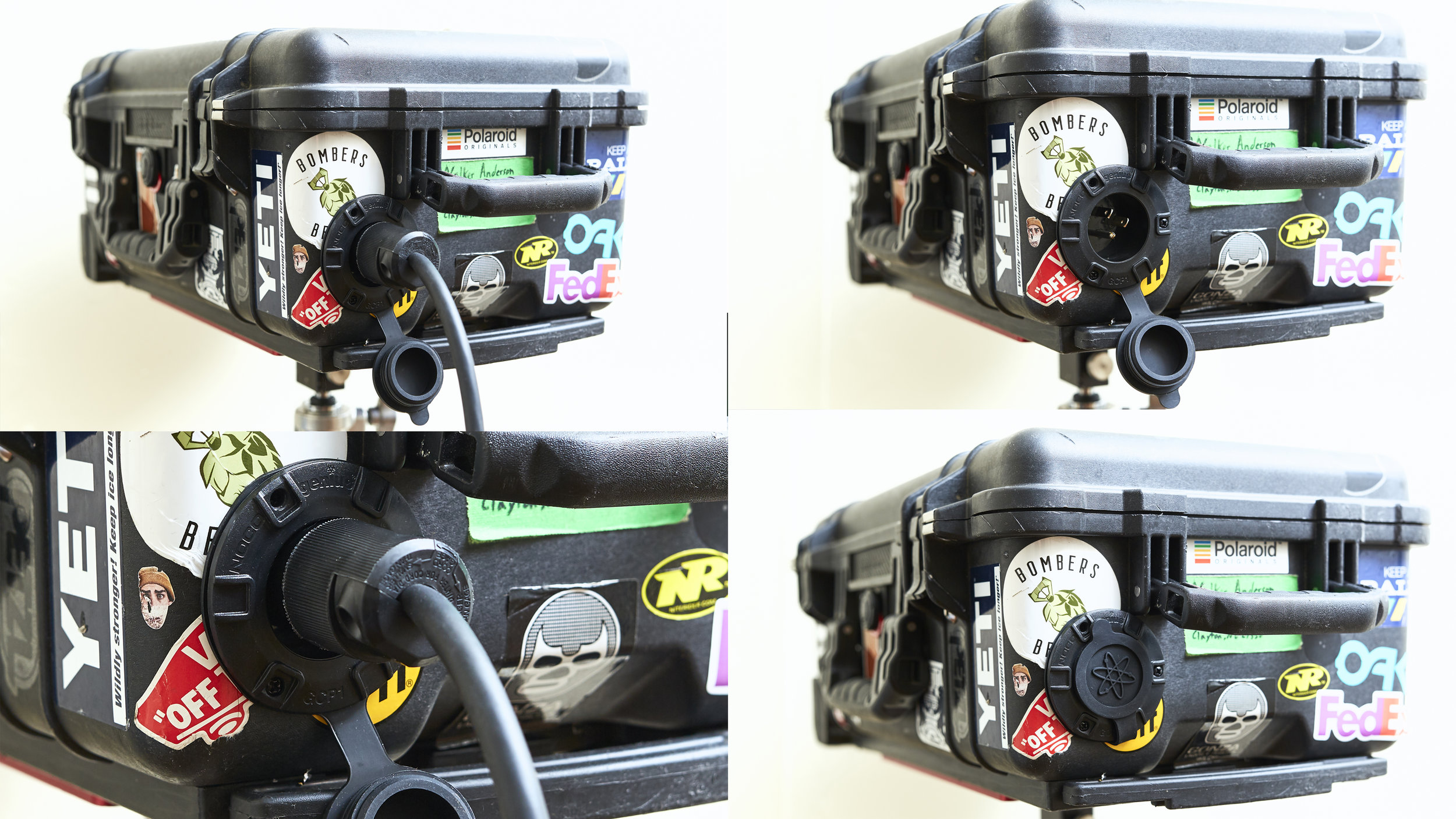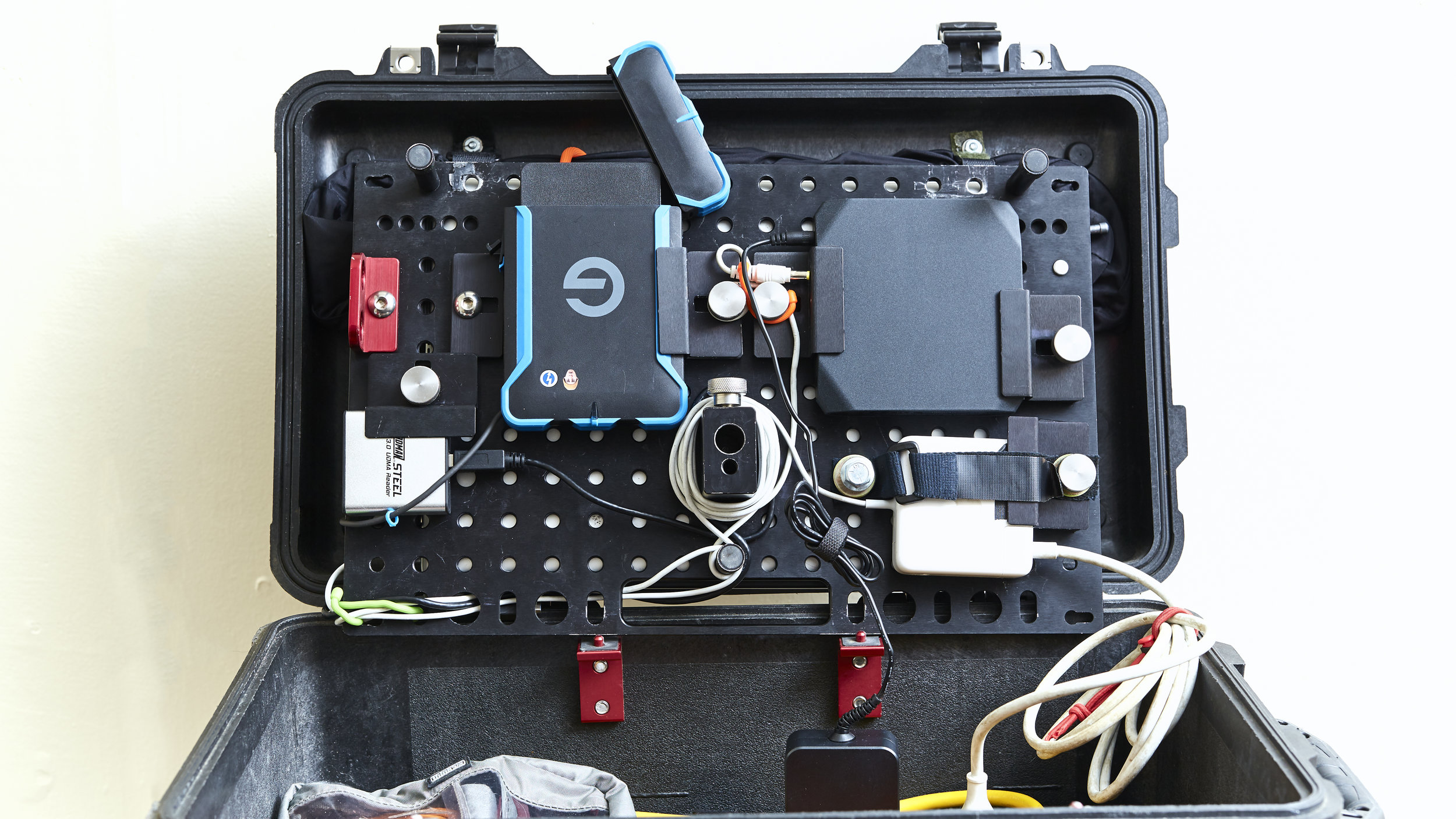When I am working as a digitech my go to small kit and on location kit is my macbook pro with the Inovativ Digiplate/Digicase system. This kit lets me work in tight locations with a neatly put together system. After working and traveling with the kit for a few years I have really honed in on some workflow related drawbacks. I have recently made a few small upgrades to address these issues.
The first small issue I had was with the Digishade; it is an awesome accessory that makes viewing the monitor while on location a lot better, but the drawback is that when folded up there is not a great place to store it inside of the Digicase. I have been storing it underneath the Digiplate but having to lift up the computer and finagle everything else is a bit cumbersome. The solution was to add two ripties to the lid of the case so that the Digishade can be held in an easily accessible area. With two ripties, four nuts and bolts, a few washers, and gorilla glue I was able to drill the holes for the mounting points in the case and mount the ripties accordingly. using the gorilla glue I am able to maintain a waterproof seal on the case for worst case scenarios.
The next issue I would run into while out on location is when I would run through the hyperjuice battery that is attached to my kit and would have to pull out the laptop charger and run a cable out of the case. Having to do this would make a mess of the inside of my case taking up valuable space where hard drives, grey cards, and other small things could be stored as well as making it impossible to close and shut the case.
The solution to this was to take an ac port plug with short extension cord built in and drill a hole into the side of the case. This would allow me plug in the surge protector that I keep in my kit and plug in my laptop charger, the charger for the omnicharge battery (I switched from hyperjuice to omnicharge for a few reasons), and other things that could need power while on location. With everything I have plugged into power distribution I can the plug in an extension cord to the port on the side of the case allowing everything to start charging and being able to close and lock the lid of the case. It really helps keep my cable management nice and neat while also being able to quickly and easily charge all of my devices.
With a 2" hole drill bit I was able to make a hole in the case big enough for the ac port to thread through. The port came with three small screws to attach it to the case, after securing its fit I again used the gorilla glue to make a waterproof seal and well as further securing the port in place. I have tested extensively the waterproofing (without laptop kit inside, don't worry I'm not stupid) and am very confident in my handy work. With both the laptop and Omnicharged plugged in and having the lid closed, charging both from empty does produce a very small amount of heat inside the case, nothing I would be worried about in most situations.
The reason I switched from a Hyyperjuice 2 battery to an Omnicharge 20 is size and where the ports are located. The Omnicharge is almost half as short length wise than the hyperjuice but contains about the same amount of power (20k mah). With the smaller battery I am now able to mount my laptop charger to the Digicase so I can leave it plugged in and just need to remove the extension cable for going out of the case. the dc input for charging and the ac port on the Omnicharge are located on the sides, the dc ports on the hyperjuice (does not have an ac port) face outwards which causes problems with cable management; the cords would not fit between the ports and the inside wall of the Digicase. Being able to use both DC out and AC out on the omnicharge gives me two ways of providing the laptop power if one were to fail.
When I need to go even lighter with the kit I can pull the Digiplate out of the case and mount directly to a stand. With the DC to magsafe 2 cable I can still provide power to my laptop. I also have a Gtech EV rugged thunderbolt case with a 1tb ssd drive inside. allowing my to keep backups, hotswap drives, and use the ev case for their cfast or redmag reader inserts. I do also have a usb cf and sd card reader attached as well.
I love all of my Inovativ pieces of equipment, they are rugged and make for a nice neat work station. I believe these personal updates work really well for my kit and will make my workflow even more streamlined. I am planning on doing a follow up blog to further explain my kit including my digitech accessories case, my mac pro tower enclosure, and my full digitech cart set up so stayed tuned and follow along with me on instagram to see these kits working in real shooting situations @waphoto.